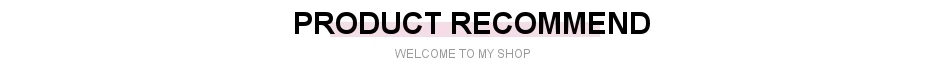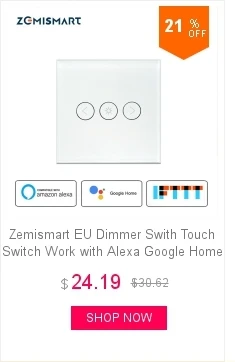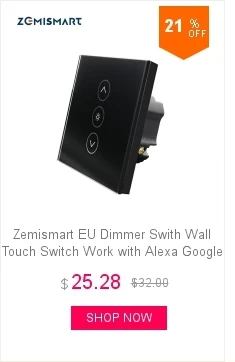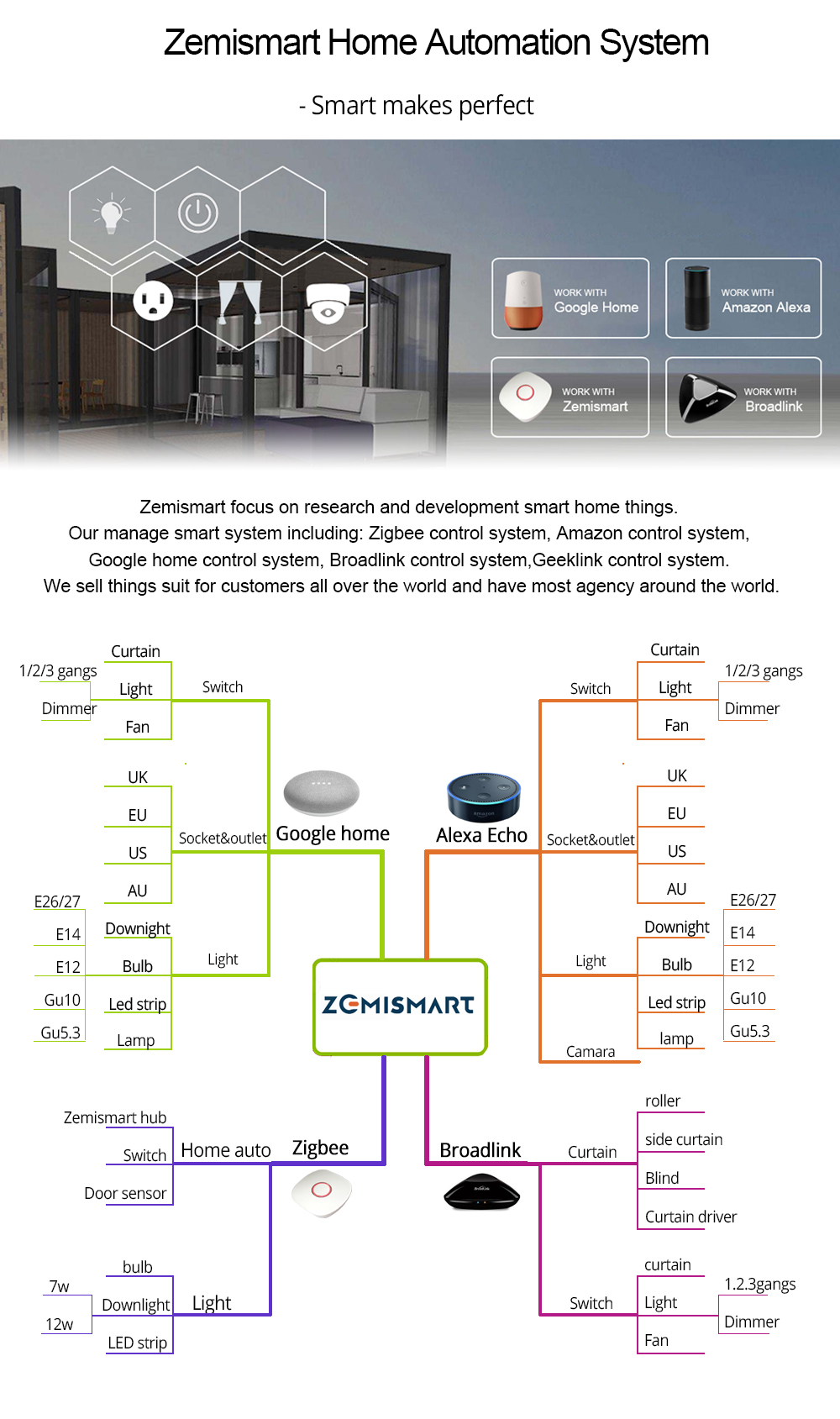-
Description
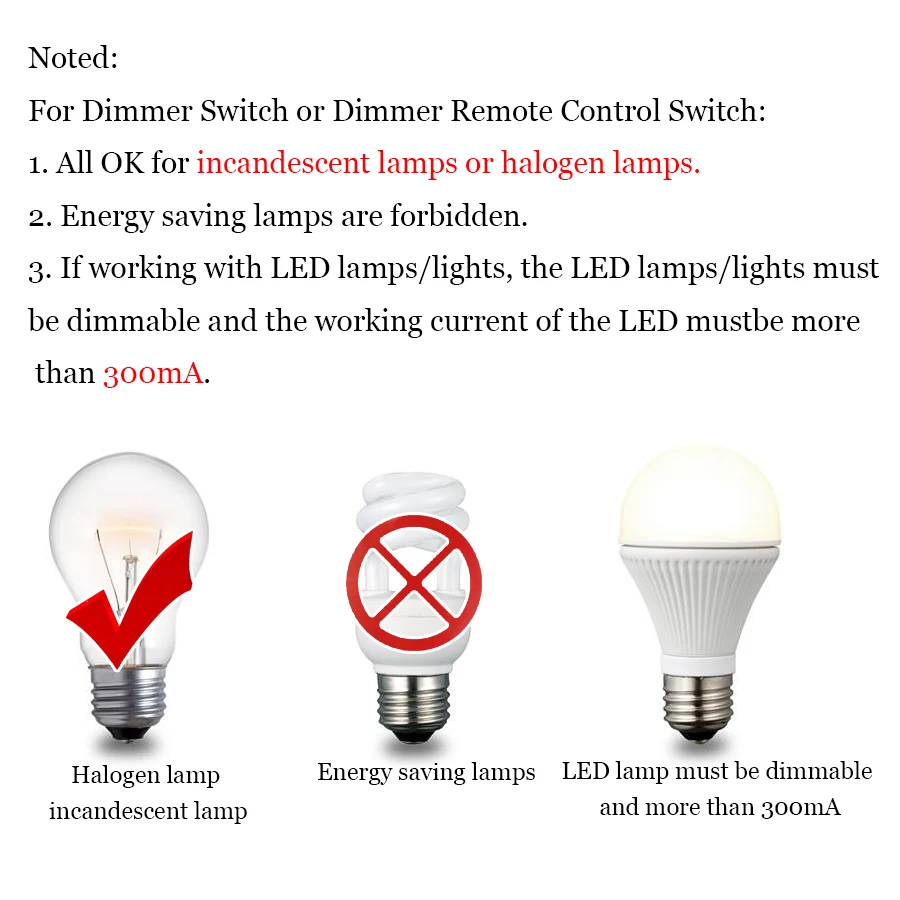
Touch Function and Dimmer Function( Can regulate luminance of the lamps freely.)
- Front panel is high quality crystal glass, scratch and humid resistant, will never fade
- Various color and design panels are available.
- With LED indicator, can find the position of the switch easily in darkness.
- E-start, no sparking contacts.
- More humanization design: the lamp is off when the incoming of electricity again.
- No voice when you turn on/off lights, keep your home or office silence.
- Single live wire control, easy to install, replace the old switch directly.
- All brand new imported IC, with more excellent performance and more sensitive touch.
-
For Dimmer Switch or Dimmer Remote Control Switch:
1. All OK for incandescent lamps or halogen lamps.
2. Energy saving lamps are forbidden.
3. If working with LED lamps/lights, the LED lamps/lights must be dimmable and the working current of the LED must
be more than 300mA.
Technical Parameters:
- Dimension: 120*72*42MM
- Operating voltage: AC110V-240V/50Hz~60Hz.
- Rated load: 5-300W/Gang
- Self consuming power: Less than 1mA
- Operating environment: -10~50°C,Less than 95%RH
- Life long:>100,000 time
INSTRUCTIONS FOR THE ZEMISMART SWITCH
-
1. Factory reset the switch by holding the dim down and dim up buttons on the switch for 10 seconds (All buttons will flash together to confirm it has been reset)
-
2. With the switch turned off Press the dim down and dim up button's on the switch simultaneously for 5 seconds to put it into pairing mode (The ceiling light will flicker on and off to confirm it is now in pairing mode)
-
3. Click button 1 on the remote to teach the switch "on" (the backlight of the switch's on button will flicker to confirm it is now ready for the next command)
-
4. Click button 2 on the remote to teach the switch "off" (the backlight of the switch's dim up button will flicker to confirm it is now ready to learn dim up)
-
5. Click dim up on the remote to teach the dim up command (the backlight of the switch's dim down button will flicker to confirm it is now ready to learn dim down)
-
6. Click dim down on the remote to teach the dim down comman

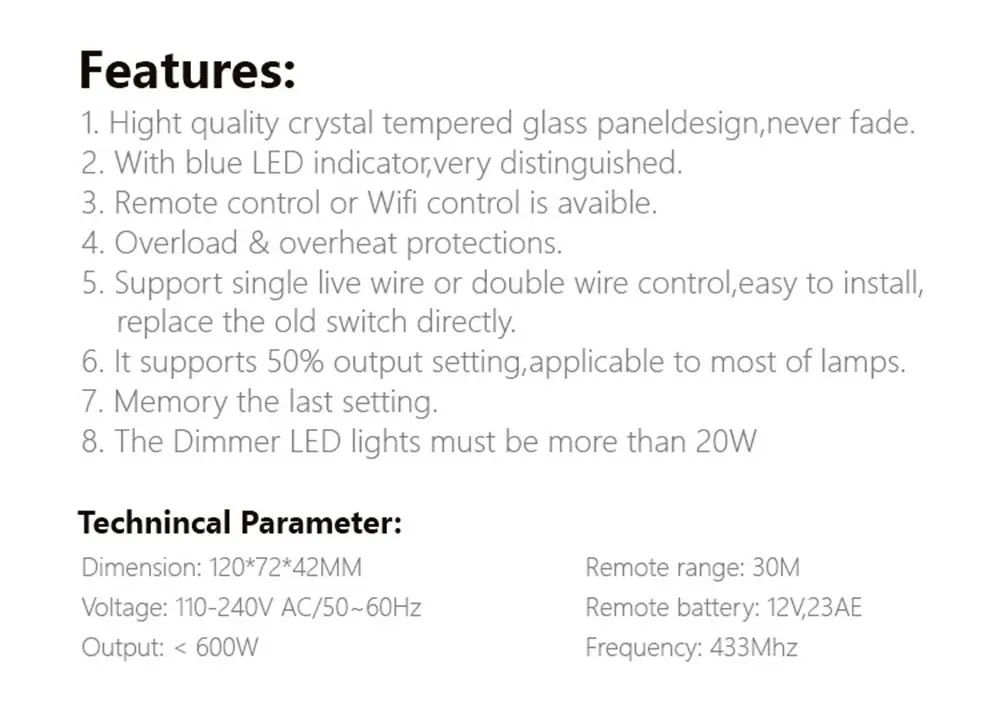
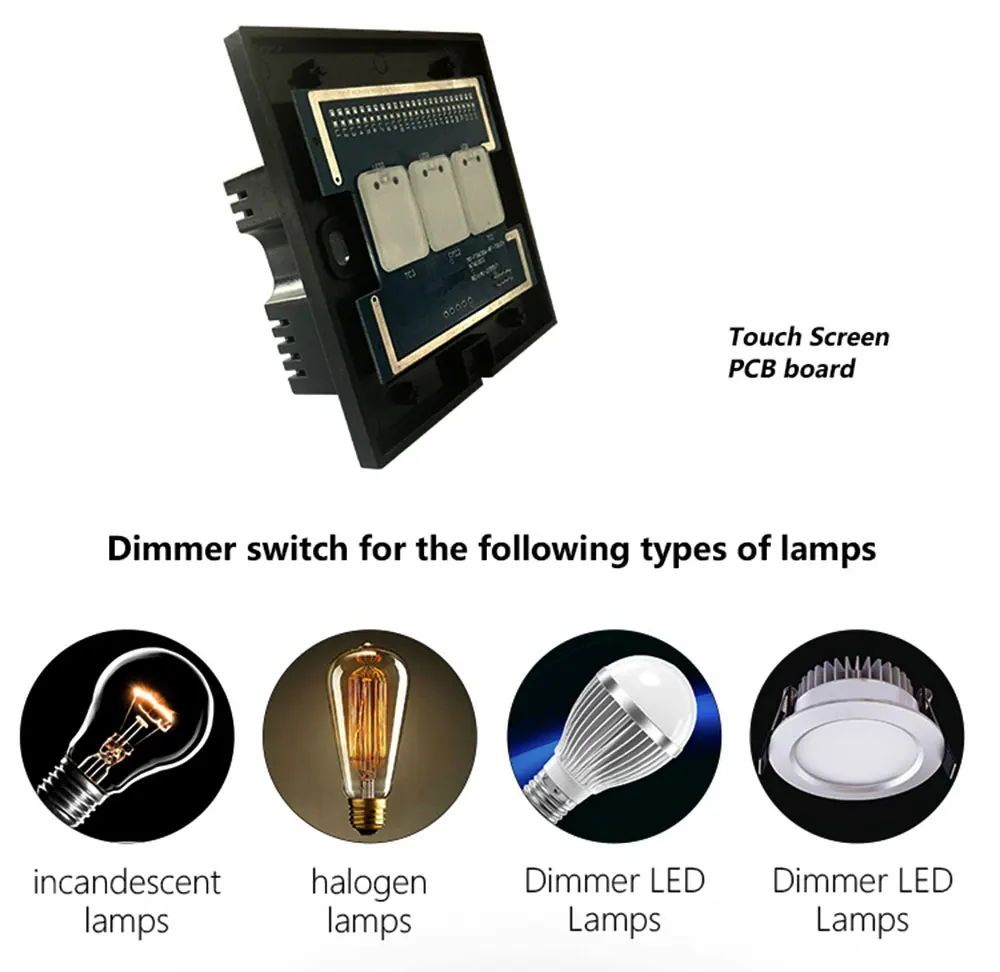


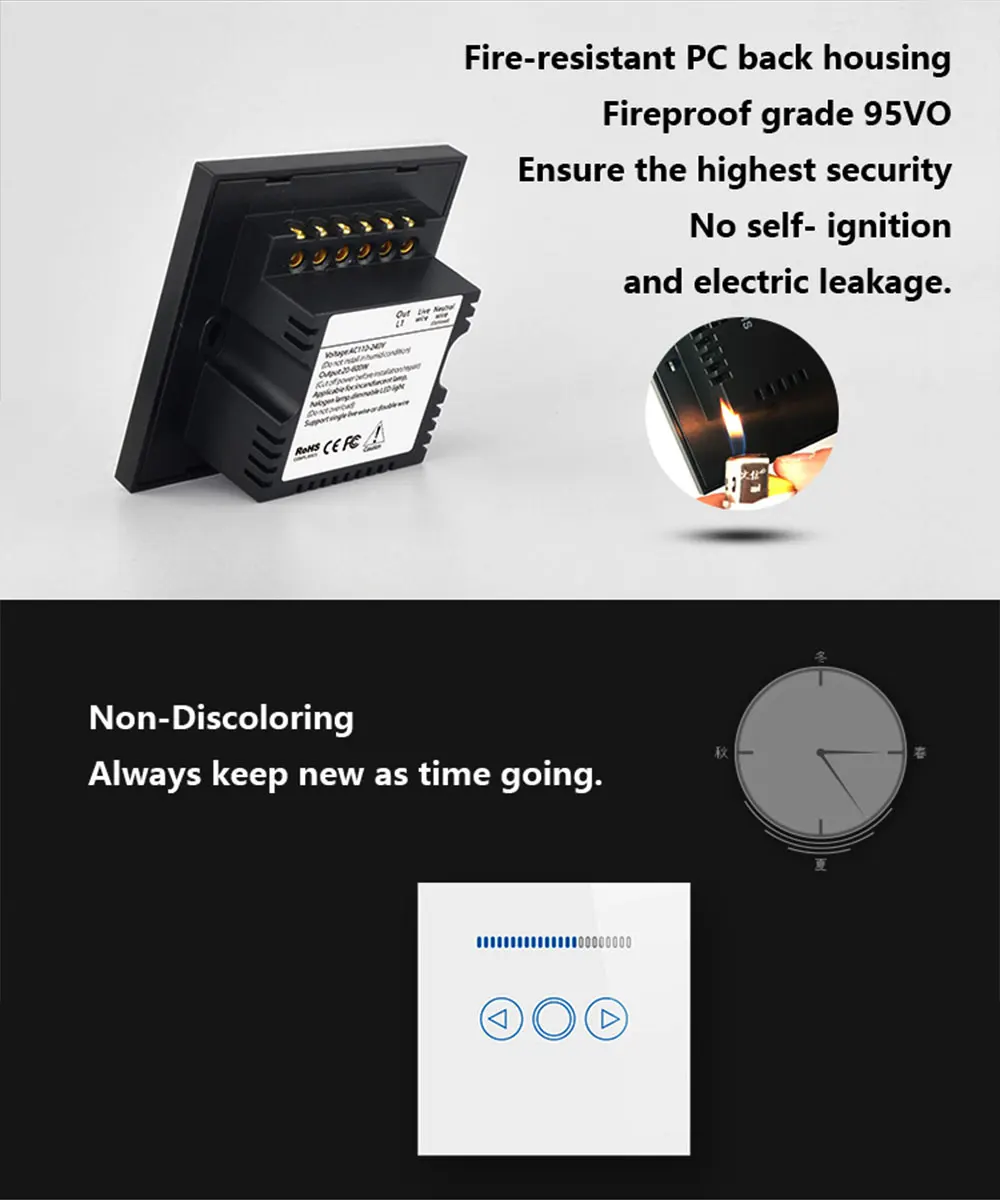
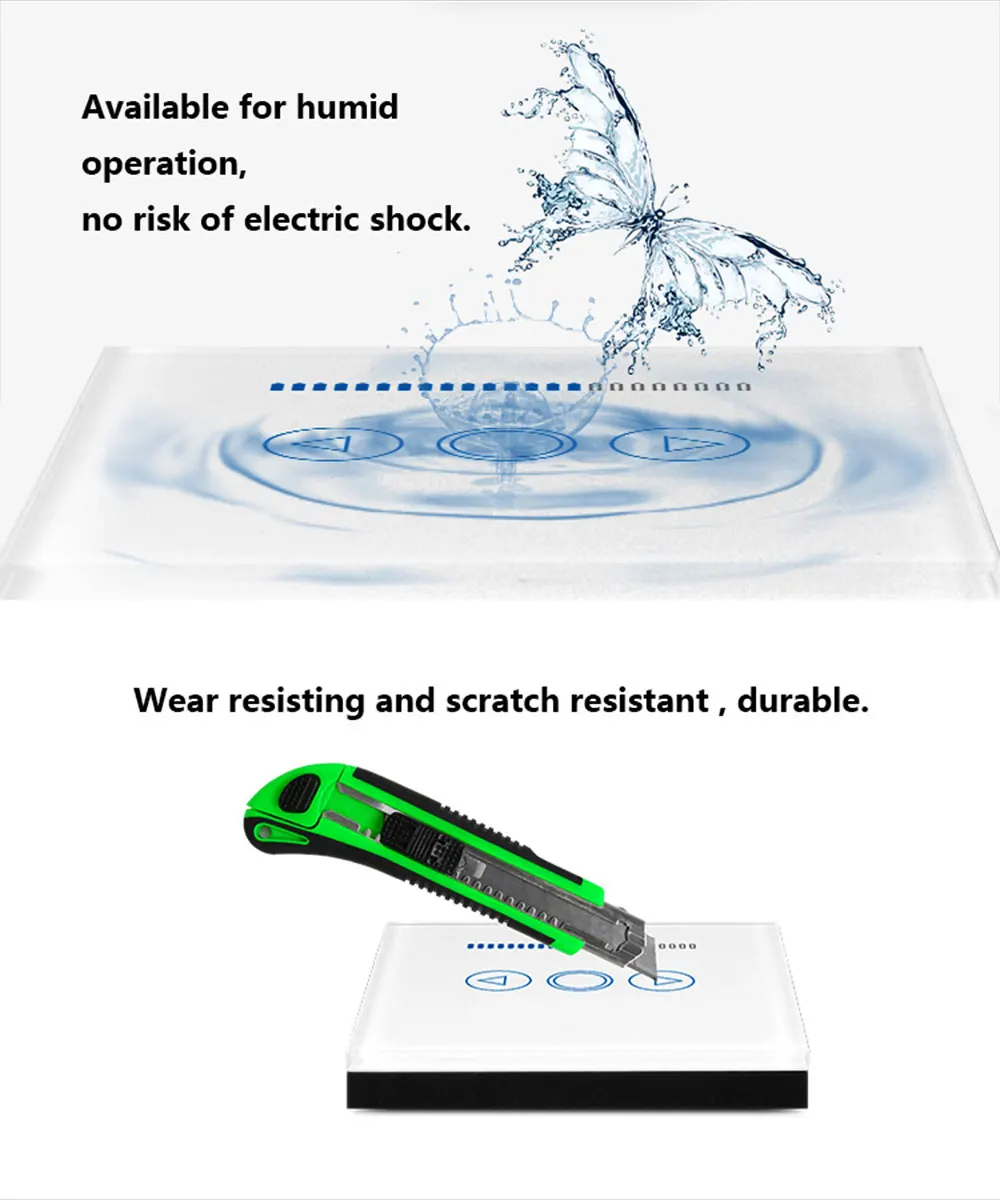


-
About Zemismart
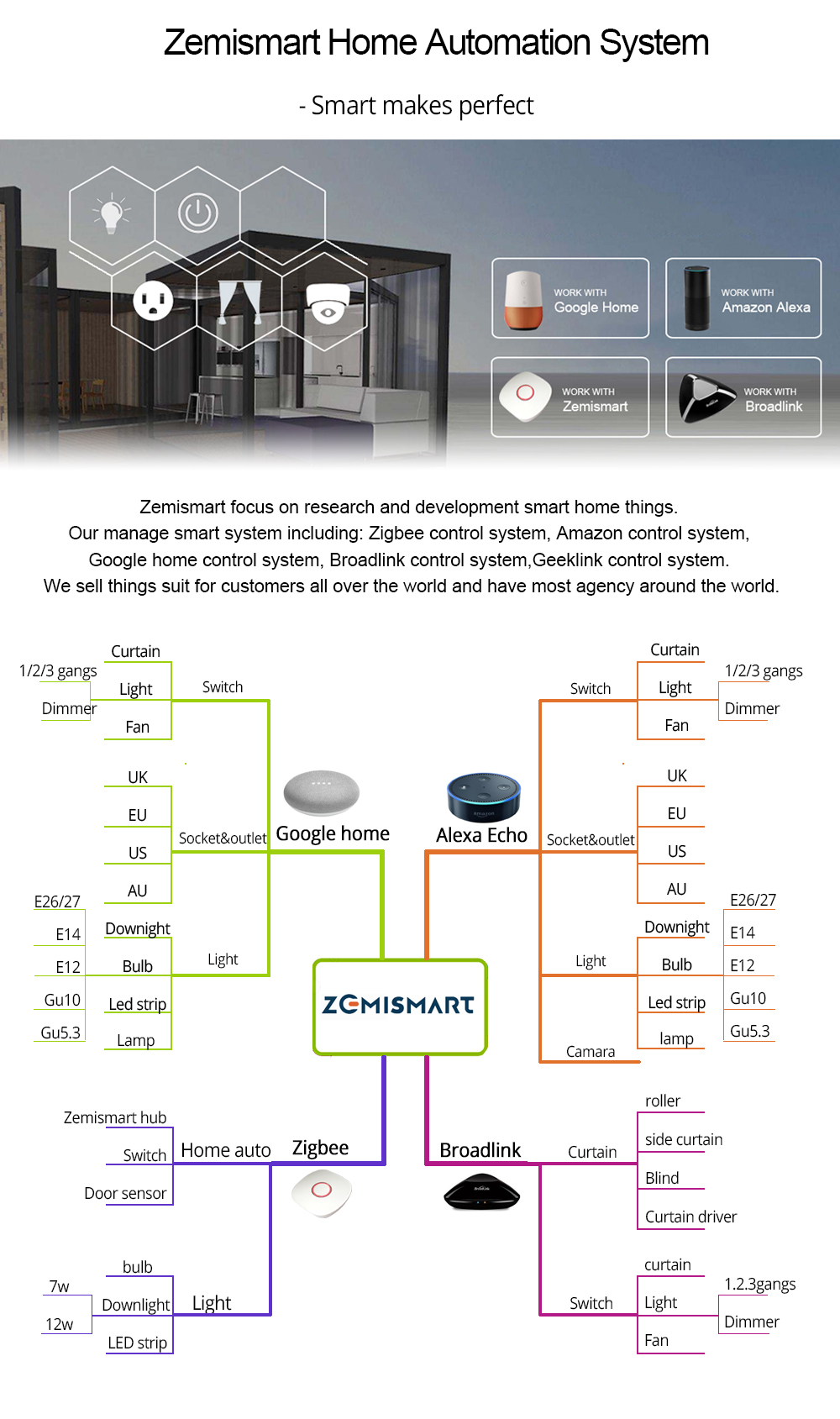
-
About PaymentZemismart accept PAYPAL payment method.
It is allow you pay by Visa, MasterCard, American Express, Discover.
1. Choose paypal payment.
2. Place order.
3. Pay with Debit or Credit Crad.

4. Now you can choose Visa, MasterCard, American Express or Discover as your like.

-
ContactJudy Chan
Skype:+86 15018062694
Whatsapp:+86 15018062694
Wechat:943180996
QQ:943180996
Zemismart.com -
GuideUser Manual Download
- English
Select Your Language
Language
English
German
Russian
French
Spanish
Portuguese
Italian
Japanese
Chinese (Simplified)
Chinese (Traditional)
Albanian
Arabic
Azerbaijani
Irish
Estonian
Basque
Belarusian
Bulgarian
Icelandic
Polish
Bosnian
Persian
Afrikaans
Danish
Filipino
Finnish
Khmer
Georgian
Gujarati
Kazakh
Haitian Creole
Korean
Hausa
Dutch
Catalan
Galician
Czech
Kannada
Croatian
Latin
Latvian
Lao
Lithuanian
Romanian
Malagasy
Maltese
Marathi
Malayalam
Malay
Macedonian
Maori
Mongolian
Bengali
Myanmar (Burmese)
Hmong
Nepali
Zulu
Norwegian
Punjabi
Chichewa
Swedish
Serbian
Sesotho
Sinhala
Esperanto
Slovak
Slovenian
Swahili
Cebuano
Somali
Tajik
Telugu
Tamil
Thai
Turkish
Welsh
Urdu
Hungarian
Armenian
Vietnamese
Yoruba
Ukrainian
Uzbek
Hebrew
Greek
Igbo
Yiddish
Hindi
Sundanese
Indonesian
Javanese
Save
 USD
USD EUR
EUR GBP
GBP AUD
AUD