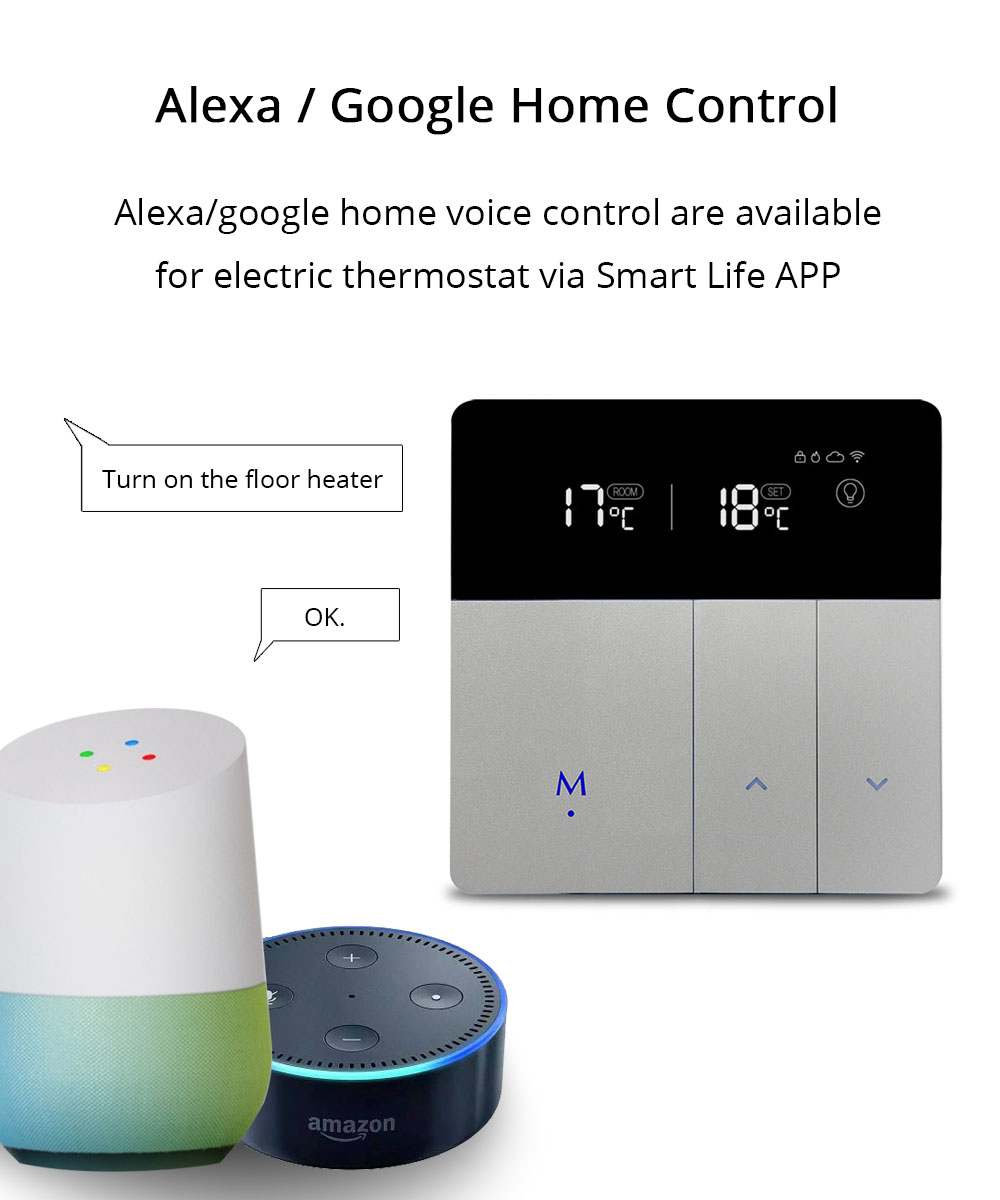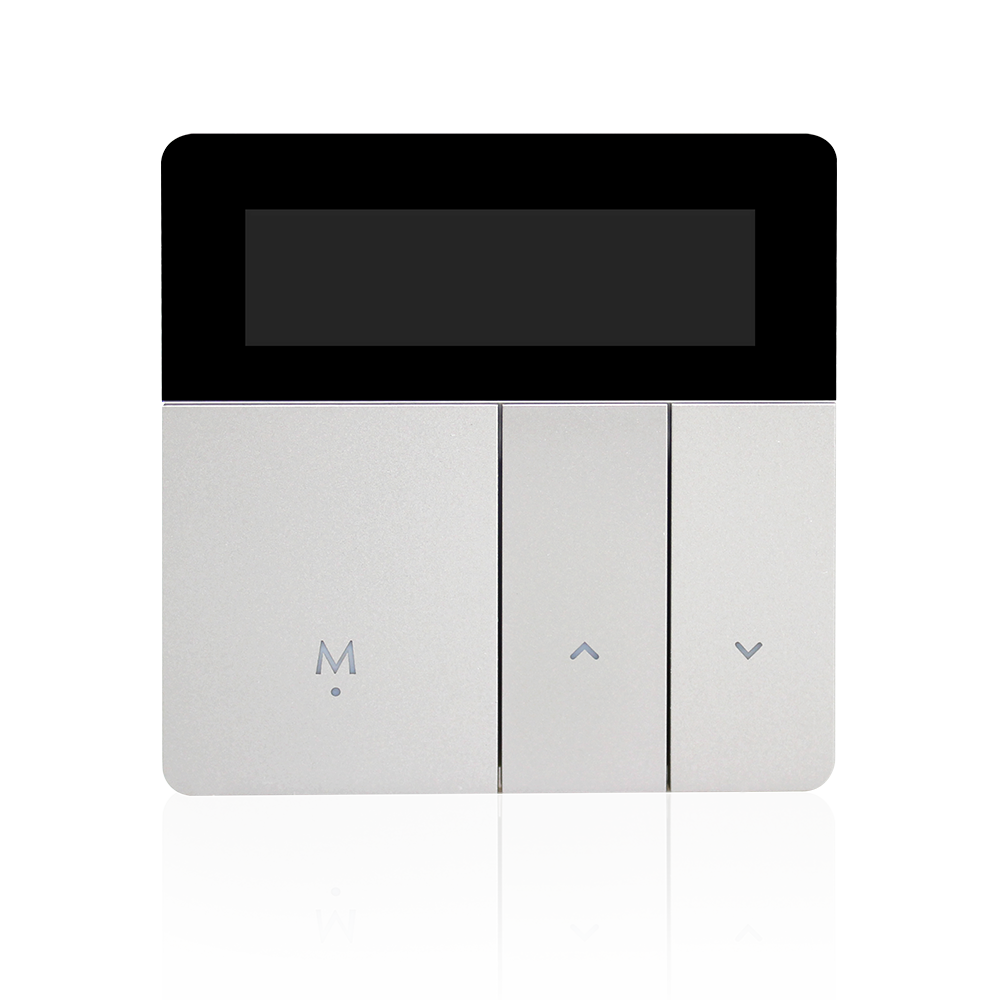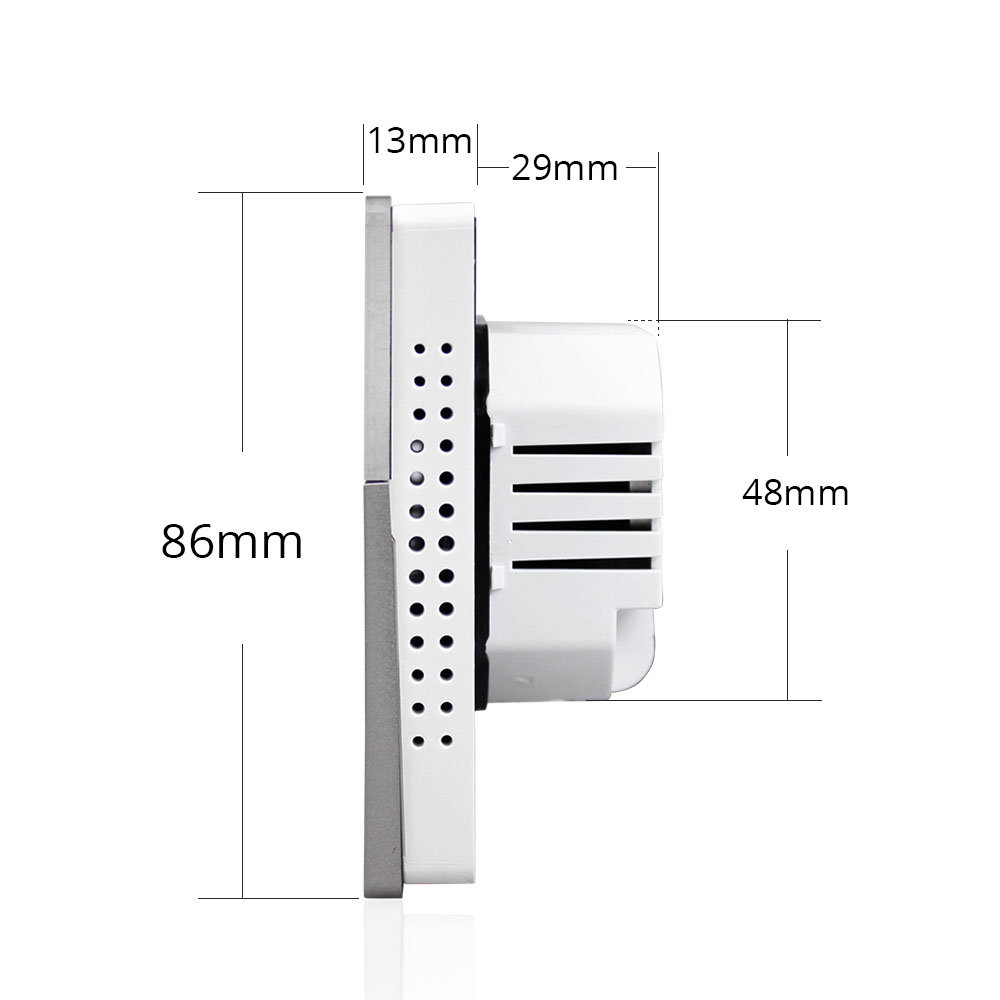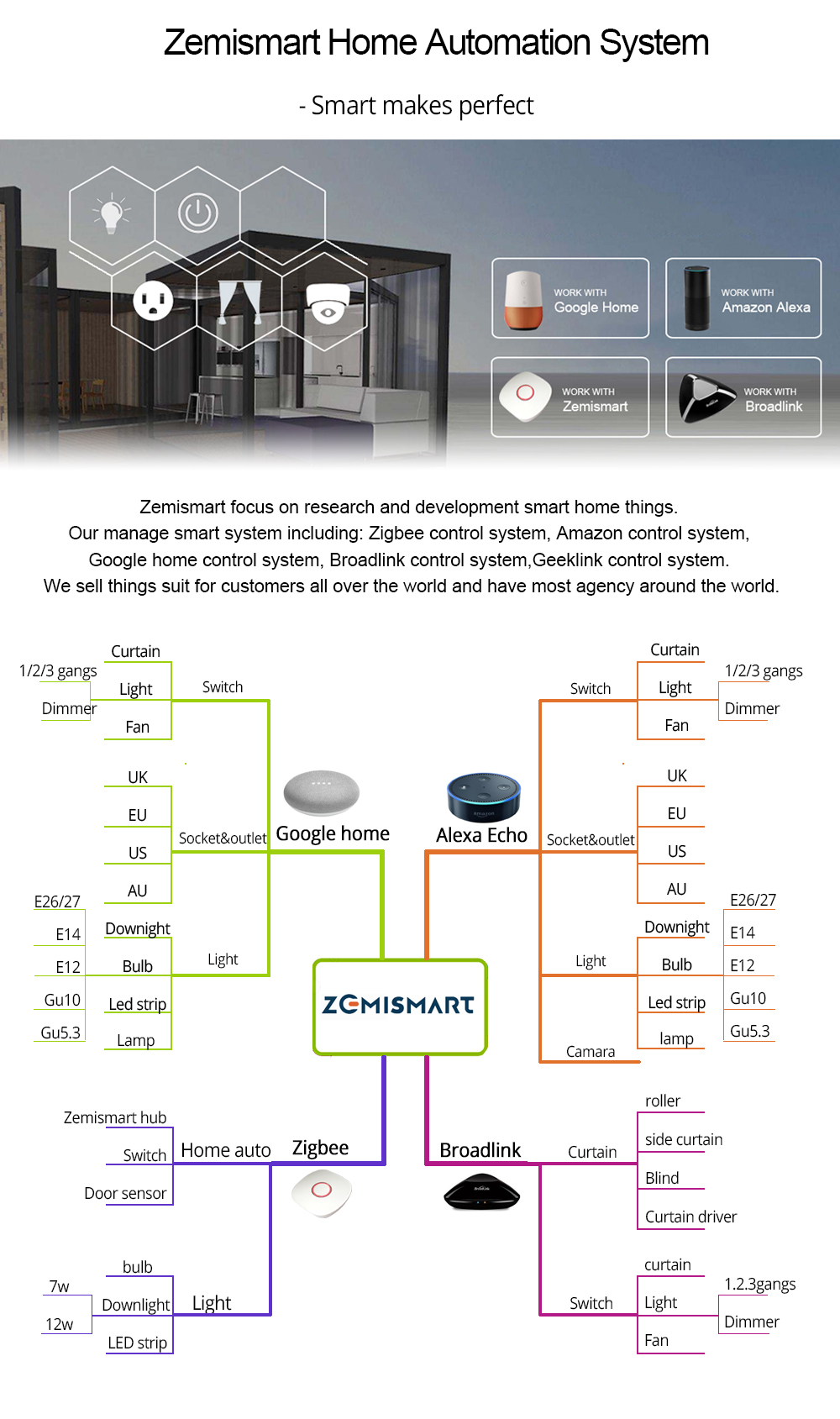Your position: Home
-
DescriptionSpecifications
OTHER OPERATION- a. External & Internal Temp Check: Long press the“ M”and“ <”to switch the internal temp or the external temp.
- b. Temp Protection Warning: When the temp is higher or lower the protection value,“ fire”will flash,the valve will auto close or open, and adjust the temp to 2℃ higher or 2℃ lower of the protection value,“ fire"will stop flash and the protection mode cancel.
- c. ERR Exception :When the“ ERR” light up, it means the sensor mode was wrong or the sensor was broken. And the temp value in the screen will show "--".
- d. “WIFI ”flash slowly, it means the WiFi connect is failed.
- e. There have the Anti-locking Function.
- f. Check the MAC Address: When the thermostat is power off, and long press the “< ”and “ >”,enter the checking mode, and press “ <”or “ >”to select the address.
CONNECT TO THE INTERNET- a. Press “ <” for 3s, “ WIFI” will flash quickly
- b. APP enter the Add device page, select the type of product.
- c. Input the SSID and password, then pairing.
INSTALLATION- Environment
- Install to a 86*86 box, power by 220V AC
- Power off
- Before you install, must cut off the power
INSTALL STEPS- 1.Connect each wiring
- 2.Connect the steel to the 86 box
- 3.Buckle up the Power box and Panel
ADVANCED SETTINGS
When the thermostat is power on,long press the “ <” and “> ”(5s) , press “ M” select the setting item, and press “< ” or “> ” to select .- 1.Sensor Type: 00: Internal 01: External 02: Internal&External. Default is 00
- 2 .High temp protection: 35~95℃, Default Is 95℃, “--” Cancel the Protection
- 3.LowTemp Protection:0~10℃, Default is 5℃, “--” Cancel the Protection
- 4.Swing: 0-9 ℃, Default 2 ℃
- 5.Temperature calibration ADJ : -9℃~+9℃, Default is 0℃
- 6.Highest target temp:35~90℃, Default is 35℃
- 7.Lowest target temp:0~30 ℃, Default is 5℃
- 8.Home mode target temp:Default is 24℃
- 9.Eco mode target temp: Default is 18℃
- 10.Away mode target temp:Default is 15℃
- 11.System restart: Press “< ” or “> ” to Switch the “--” to “==” and Wait for 5s
- 12.Factory setting: Press “ <” or “> " to switch the "--" to "==" and Wait for 5s

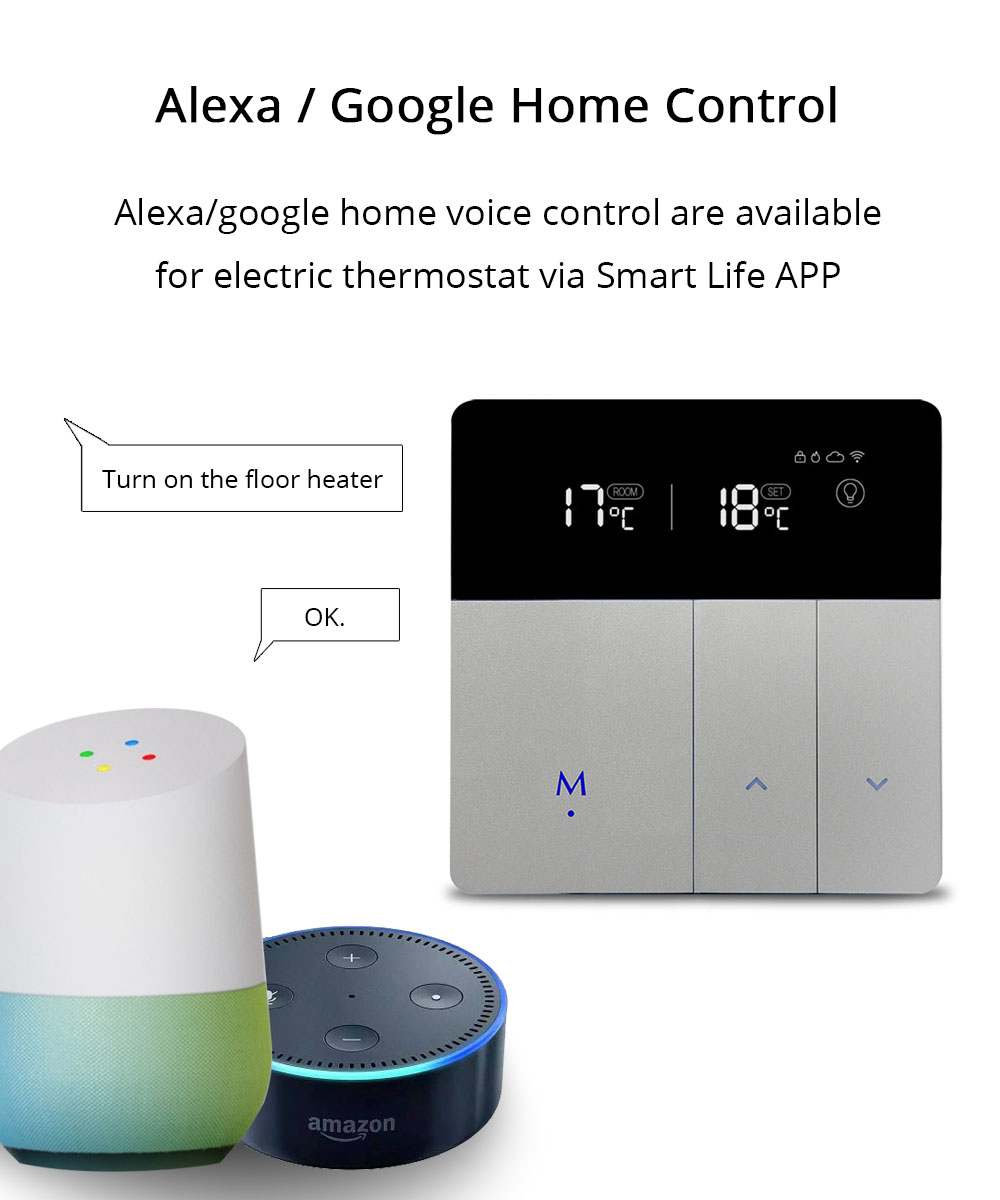



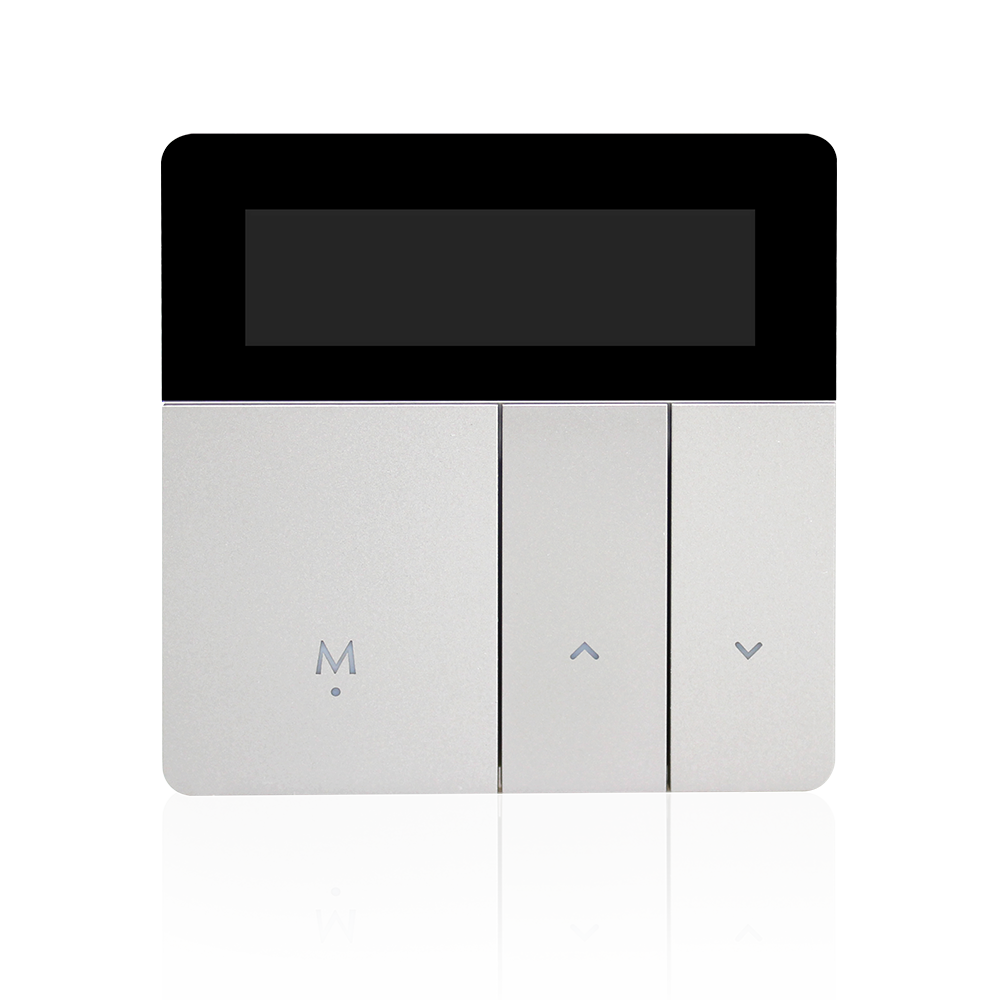




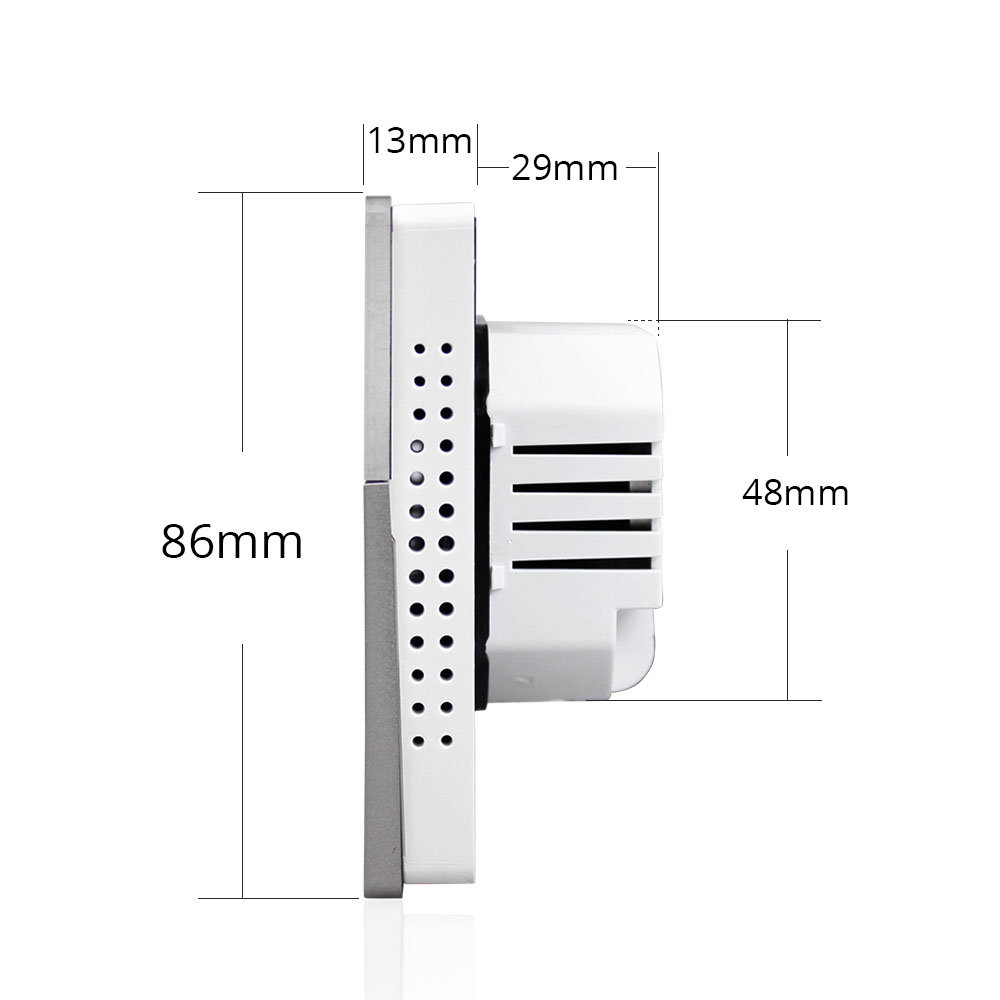
-
GuideUser Manual Download
-
About Zemisamrt
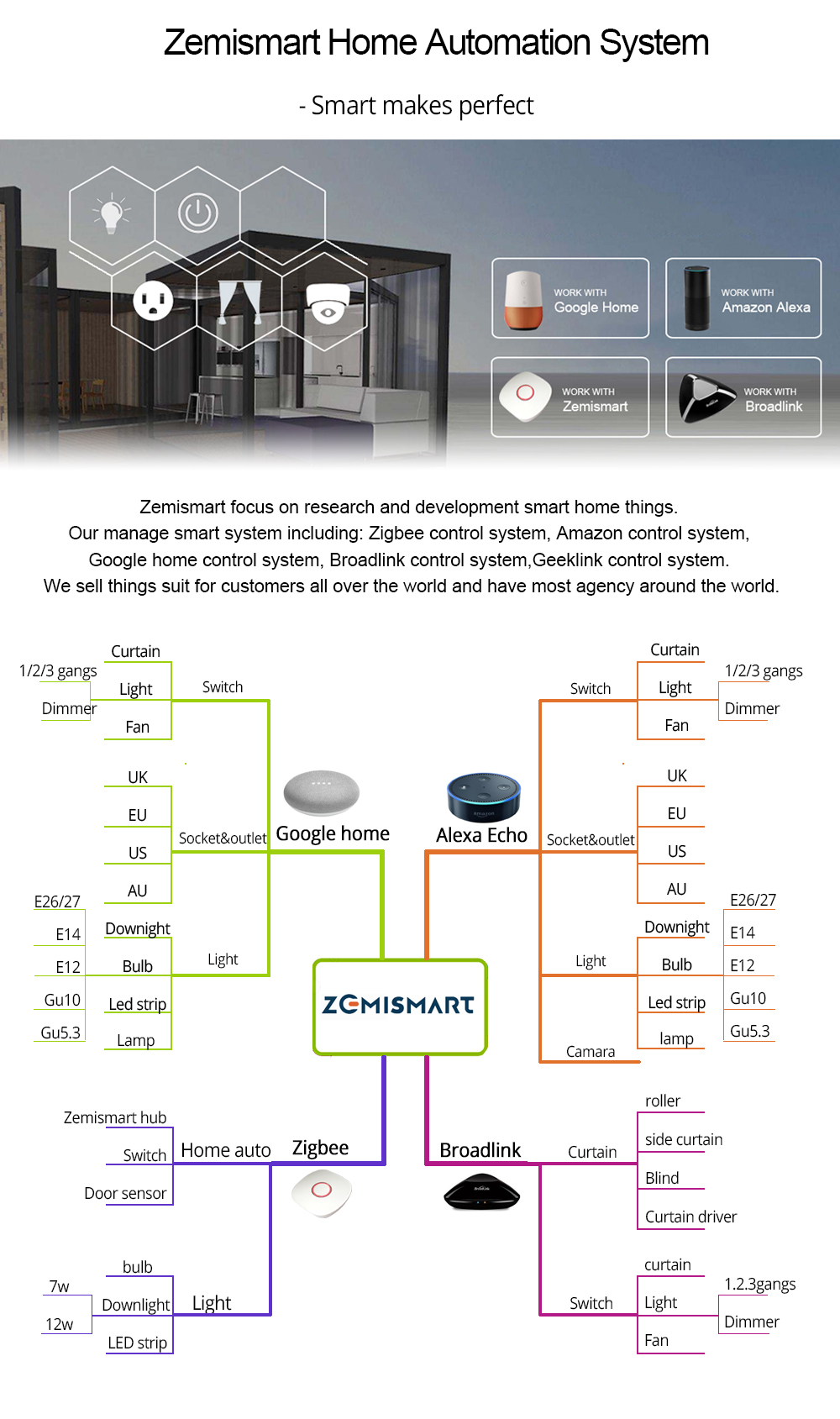
-
About PaymentZemismart accept PAYPAL payment method.
It is allow you pay by Visa, MasterCard, American Express, Discover.
1. Choose paypal payment.
2. Place order.
3. Pay with Debit or Credit Crad.

4. Now you can choose Visa, MasterCard, American Express or Discover as your like.

-
ContactJudy Chan
Skype:+86 15018062694
Whatsapp:+86 15018062694
Wechat:943180996
QQ:943180996
Zemismart.com
ZM_WK_1
Sold:
48
 USD
USD EUR
EUR GBP
GBP AUD
AUD